Slow internet with NetFree
-
@avraham-f said in Slow internet with NetFree:
@jl_usa i'm here with the same issue, i hear from other Netfree users that this is a common problem, i hope they will resolve it quickly.
I have had Netfree for months and never had a problem until now.
-
I appreciate everyone's input on this topic.
It is reassuring to know that Netfree did not experience this issue until recently, which suggests that it is a temporary problem.
I hope that the Netfree administration will resolve it soon.
If anyone else is facing this issue, please share.
Thank you all. -
NetFree has implemented a temporary solution to the recent slowness and a more permanent solution is currently under development.
Hopefully, this will be fully resolved as quickly as possible.
-
@nechemia what's the solution?
-
@nechemia
Thank you for your reply.
I have not seen any news or updates from Netfree regarding this issue.
Could you please share the link to this update with me? -
@18452744196 I don't know exactly what the issue but from what I understand it is under development.
-
@jl_usa I will try to post additional updates when they become available.
-
@nechemia Thanks loads
-
@jl_usa using Netffree in the US for over 2 Years, the last few days the internet is unreal slow....
-
UPDATE: There should be some improvement now. The full solution is still in development.
-
My internet connection got very slow the last few days, I hope this will be resolved soon
Thank you netfree. -
Definitely great improvement after pressing reset connection
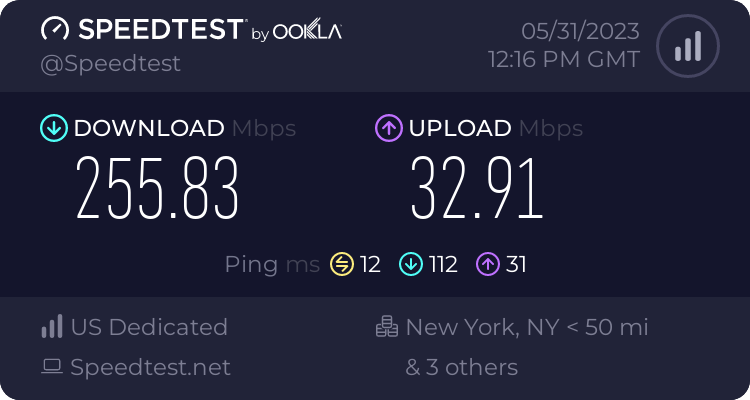
-
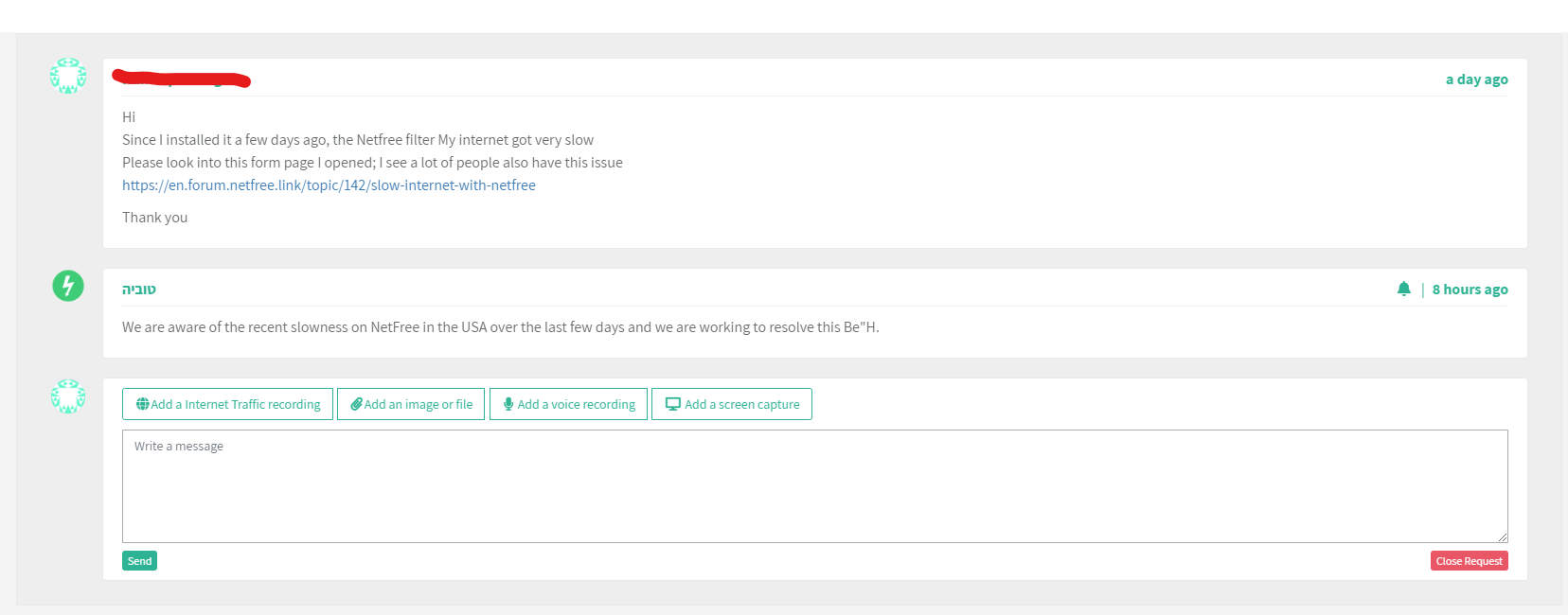
-
I experienced a complete internet outage for about 20 minutes. However, after the outage was resolved, I noticed that my internet speed was much faster than before I installed Netfree. Has anyone else encountered this?
-
@jl_usa Maybe the previous filter slowed it...
-
@nechemia any update on this installed Netfree a month ago and internet very slow
-
@good Open a support request so that we can investigate.
-
I wonder if every one have this, but I have extremely slow connection in the hours 1:00 - 3:00 daily, Monday to Thursday, I reported it countless times to NetFree, and they have no Idea what I am talking about.
I think it is related to the total amount of computers in the network, or to the fact that they had AW2 before upgrading to WiFree3.
please if somebody have any help -
Sometimes a reset and resync could fix the connection. This can be accomplished on the help page usually found at C:\Program Files\NetFree\WiFree3\help.html. Or by right clicking the WiFree icon in the system tray.

Or you can paste the following in a text file and change the subfix to ".cmd".curl http://127.6.13.6:6133/api/resync timeout 2 curl http://127.6.13.6:6133/api/nin/reset timeout 2Just double click anytime the connection is slow, and refresh your web page.
-
I tried already reset resync, restart nothing help